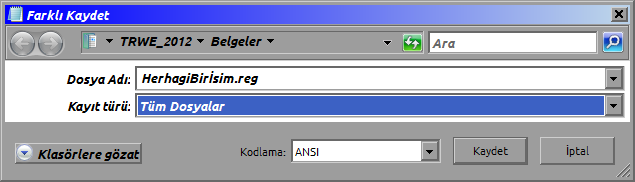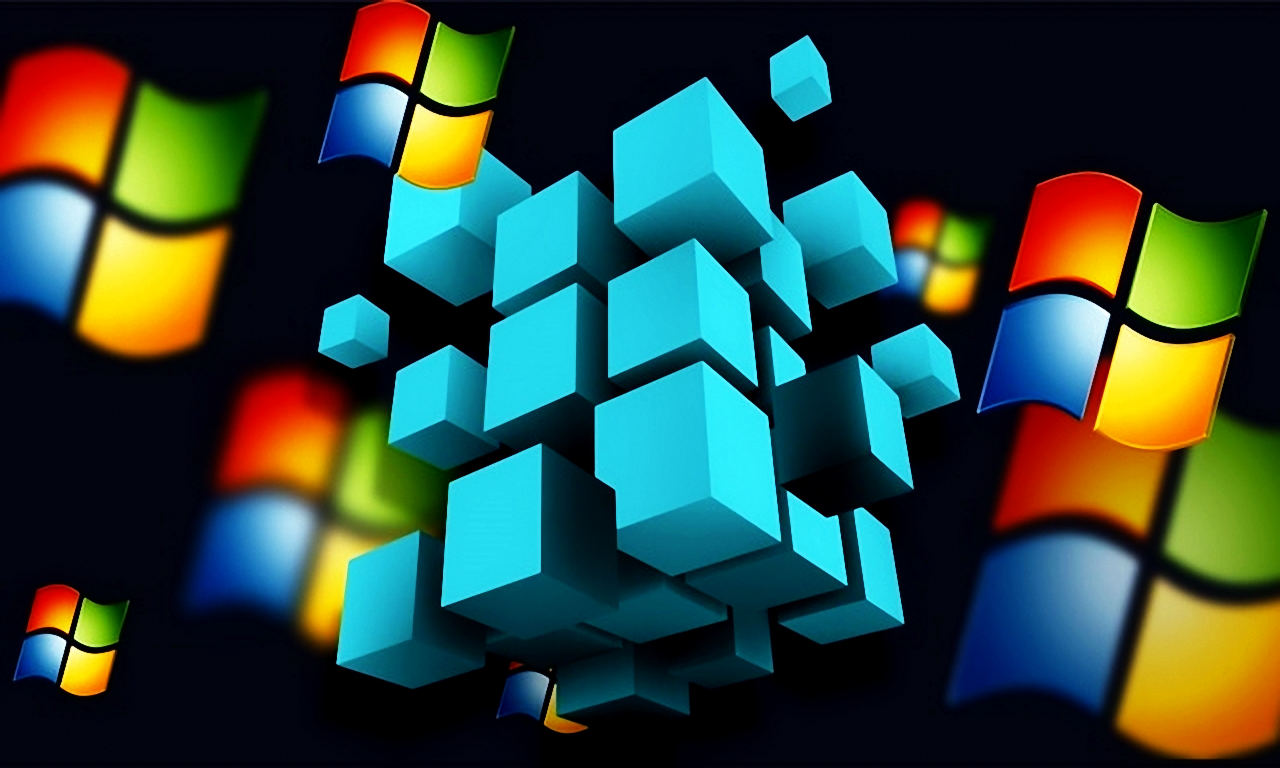
Merhabalar
Bu açılan onu Velociraptor'un;
https://www.sordum.net/41864/windows-10 ... ekleyelim/ adresinde sunduğu makale yazısına atıfta bulunmak için TRWE_2012 tarafından açılmıştır.
Sistem Araçları Ekle;
Kod: Tümünü seç
Windows Registry Editor Version 5.00
[HKEY_CLASSES_ROOT\DesktopBackground\Shell\SystemTolls]
"MUIVerb"="Sistem araçları"
"SubCommands"="Computer;ControlPanel;CMD;GodMode;Regedit;MSCONFIG;appwiz.cpl;Devices;DiskCleanup;DiskDefragmenter;services.msc;UserAccountControlSettings;SnippingTool;StikyNot;SystemInformation;SystemRestore;TaskScheduler;WindowsEasyTransferReports;WindowsEasyTransfer"
"icon"="imageres.dll,-149"
"Position"=-
[HKEY_LOCAL_MACHINE\SOFTWARE\Microsoft\Windows\CurrentVersion\Explorer\CommandStore\shell\Computer]
@="Bilgisayar"
"icon"="imageres.dll,-109"
[HKEY_LOCAL_MACHINE\SOFTWARE\Microsoft\Windows\CurrentVersion\Explorer\CommandStore\shell\Computer\command]
@="explorer.exe /e,::{20D04FE0-3AEA-1069-A2D8-08002B30309D}"
[HKEY_LOCAL_MACHINE\SOFTWARE\Microsoft\Windows\CurrentVersion\Explorer\CommandStore\shell\ControlPanel]
@="Denetim Masası"
"icon"="control.exe"
[HKEY_LOCAL_MACHINE\SOFTWARE\Microsoft\Windows\CurrentVersion\Explorer\CommandStore\shell\ControlPanel\command]
@="control.exe"
[HKEY_LOCAL_MACHINE\SOFTWARE\Microsoft\Windows\CurrentVersion\Explorer\CommandStore\shell\DiskCleanup]
@="Disk Temizleme"
"icon"="cleanmgr.exe"
[HKEY_LOCAL_MACHINE\SOFTWARE\Microsoft\Windows\CurrentVersion\Explorer\CommandStore\shell\DiskCleanup\command]
@="cleanmgr.exe"
[HKEY_LOCAL_MACHINE\SOFTWARE\Microsoft\Windows\CurrentVersion\Explorer\CommandStore\shell\DiskDefragmenter]
@="Disk Birleştirme"
"icon"="dfrgui.exe"
[HKEY_LOCAL_MACHINE\SOFTWARE\Microsoft\Windows\CurrentVersion\Explorer\CommandStore\shell\DiskDefragmenter\command]
@="dfrgui.exe"
[HKEY_LOCAL_MACHINE\SOFTWARE\Microsoft\Windows\CurrentVersion\Explorer\CommandStore\shell\services.msc]
@="Hizmetler"
"icon"="MMC.exe"
[HKEY_LOCAL_MACHINE\SOFTWARE\Microsoft\Windows\CurrentVersion\Explorer\CommandStore\shell\services.msc\command]
@="MMC.exe services.msc"
[HKEY_LOCAL_MACHINE\SOFTWARE\Microsoft\Windows\CurrentVersion\Explorer\CommandStore\shell\UserAccountControlSettings]
@="Hesap Denetimi UAC"
"icon"="UserAccountControlSettings.exe"
[HKEY_LOCAL_MACHINE\SOFTWARE\Microsoft\Windows\CurrentVersion\Explorer\CommandStore\shell\UserAccountControlSettings\command]
@="UserAccountControlSettings.exe"
[HKEY_LOCAL_MACHINE\SOFTWARE\Microsoft\Windows\CurrentVersion\Explorer\CommandStore\shell\SnippingTool]
@="Ekran Görüntüsü al"
"icon"="SnippingTool.exe"
[HKEY_LOCAL_MACHINE\SOFTWARE\Microsoft\Windows\CurrentVersion\Explorer\CommandStore\shell\SnippingTool\command]
@="SnippingTool.exe"
[HKEY_LOCAL_MACHINE\SOFTWARE\Microsoft\Windows\CurrentVersion\Explorer\CommandStore\shell\StikyNot]
@="Not al"
"icon"="StikyNot.exe"
[HKEY_LOCAL_MACHINE\SOFTWARE\Microsoft\Windows\CurrentVersion\Explorer\CommandStore\shell\StikyNot\command]
@="StikyNot.exe"
[HKEY_LOCAL_MACHINE\SOFTWARE\Microsoft\Windows\CurrentVersion\Explorer\CommandStore\shell\cmd]
@="Komut istemi"
"Icon"="CMD.exe"
[HKEY_LOCAL_MACHINE\SOFTWARE\Microsoft\Windows\CurrentVersion\Explorer\CommandStore\shell\cmd\command]
@="cmd.exe"
[HKEY_LOCAL_MACHINE\SOFTWARE\Microsoft\Windows\CurrentVersion\Explorer\CommandStore\shell\GodMode]
"Icon"=hex(2):63,00,6f,00,6e,00,74,00,72,00,6f,00,6c,00,2e,00,65,00,78,00,65,\
00,00,00
@=hex(2):54,00,75,00,6d,00,20,00,47,00,6f,00,72,00,65,00,76,00,6c,00,65,00,72,\
00,00,00
[HKEY_LOCAL_MACHINE\SOFTWARE\Microsoft\Windows\CurrentVersion\Explorer\CommandStore\shell\GodMode\command]
@="explorer shell:::{ED7BA470-8E54-465E-825C-99712043E01C}"
[HKEY_LOCAL_MACHINE\SOFTWARE\Microsoft\Windows\CurrentVersion\Explorer\CommandStore\shell\Regedit]
@="Kayıt Defteri"
"Icon"="regedit.exe"
[HKEY_LOCAL_MACHINE\SOFTWARE\Microsoft\Windows\CurrentVersion\Explorer\CommandStore\shell\Regedit\command]
@="%SYSTEMROOT%\\regedit.exe"
@=hex(2):25,00,53,00,79,00,73,00,74,00,65,00,6d,00,52,00,6f,00,6f,00,74,00,25,\
00,5c,00,72,00,65,00,67,00,65,00,64,00,69,00,74,00,2e,00,65,00,78,00,65,00,\
00,00
[HKEY_LOCAL_MACHINE\SOFTWARE\Microsoft\Windows\CurrentVersion\Explorer\CommandStore\shell\msconfig]
@="MSCONFIG"
"Icon"="msconfig.exe"
[HKEY_LOCAL_MACHINE\SOFTWARE\Microsoft\Windows\CurrentVersion\Explorer\CommandStore\shell\msconfig\command]
@="msconfig.exe"
[HKEY_LOCAL_MACHINE\SOFTWARE\Microsoft\Windows\CurrentVersion\Explorer\CommandStore\shell\Devices]
"Icon"="DeviceProperties.exe"
@=hex(2):41,00,79,00,67,00,31,01,74,00,20,00,59,00,f6,00,6e,00,65,00,74,00,69,\
00,63,00,69,00,73,00,69,00,00,00
"SuppressionPolicy"=dword:4000003c
[HKEY_LOCAL_MACHINE\SOFTWARE\Microsoft\Windows\CurrentVersion\Explorer\CommandStore\shell\Devices\command]
@=hex(2):25,00,77,00,69,00,6e,00,64,00,69,00,72,00,25,00,5c,00,73,00,79,00,73,\
00,74,00,65,00,6d,00,33,00,32,00,5c,00,6d,00,6d,00,63,00,2e,00,65,00,78,00,\
65,00,20,00,2f,00,73,00,20,00,25,00,53,00,79,00,73,00,74,00,65,00,6d,00,52,\
00,6f,00,6f,00,74,00,25,00,5c,00,73,00,79,00,73,00,74,00,65,00,6d,00,33,00,\
32,00,5c,00,64,00,65,00,76,00,6d,00,67,00,6d,00,74,00,2e,00,6d,00,73,00,63,\
00,20,00,2f,00,73,00,00,00
[HKEY_LOCAL_MACHINE\SOFTWARE\Microsoft\Windows\CurrentVersion\Explorer\CommandStore\shell\appwiz.cpl]
@="Program Kaldır"
"Icon"="explorer.exe"
[HKEY_LOCAL_MACHINE\SOFTWARE\Microsoft\Windows\CurrentVersion\Explorer\CommandStore\shell\appwiz.cpl\command]
@="control.exe appwiz.cpl"
[HKEY_LOCAL_MACHINE\SOFTWARE\Microsoft\Windows\CurrentVersion\Explorer\CommandStore\shell\SystemInformation]
@="Sistem Bilgisi"
"icon"="msinfo32.exe"
[HKEY_LOCAL_MACHINE\SOFTWARE\Microsoft\Windows\CurrentVersion\Explorer\CommandStore\shell\SystemInformation\command]
@="msinfo32.exe"
[HKEY_LOCAL_MACHINE\SOFTWARE\Microsoft\Windows\CurrentVersion\Explorer\CommandStore\shell\TaskScheduler]
@="Görev Zamanlayıcı"
"icon"="miguiresource.dll,-600"
[HKEY_LOCAL_MACHINE\SOFTWARE\Microsoft\Windows\CurrentVersion\Explorer\CommandStore\shell\TaskScheduler\command]
@="mmc.exe /s taskschd.msc"
[HKEY_LOCAL_MACHINE\SOFTWARE\Microsoft\Windows\CurrentVersion\Explorer\CommandStore\shell\WindowsEasyTransferReports]
@="Windows Kolay Aktarım Raporları"
"icon"="imageres.dll,-147"
[HKEY_LOCAL_MACHINE\SOFTWARE\Microsoft\Windows\CurrentVersion\Explorer\CommandStore\shell\WindowsEasyTransferReports\command]
@="C:\\Windows\\system32\\migwiz\\postmig.exe"
[HKEY_LOCAL_MACHINE\SOFTWARE\Microsoft\Windows\CurrentVersion\Explorer\CommandStore\shell\WindowsEasyTransfer]
@="Windows Kolay Aktarım"
"icon"="imageres.dll,-147"
[HKEY_LOCAL_MACHINE\SOFTWARE\Microsoft\Windows\CurrentVersion\Explorer\CommandStore\shell\WindowsEasyTransfer\command]
@="C:\\Windows\\system32\\migwiz\\migwiz.exe"
[HKEY_LOCAL_MACHINE\SOFTWARE\Microsoft\Windows\CurrentVersion\Explorer\CommandStore\shell\SystemRestore]
@="Sistem Geri Yükleme"
"icon"="rstrui.exe"
[HKEY_LOCAL_MACHINE\SOFTWARE\Microsoft\Windows\CurrentVersion\Explorer\CommandStore\shell\SystemRestore\command]
@="rstrui.exe"Kod: Tümünü seç
Windows Registry Editor Version 5.00
[-HKEY_CLASSES_ROOT\DesktopBackground\Shell\SystemTolls]
[-HKEY_LOCAL_MACHINE\SOFTWARE\Microsoft\Windows\CurrentVersion\Explorer\CommandStore\shell\Computer]
[-HKEY_LOCAL_MACHINE\SOFTWARE\Microsoft\Windows\CurrentVersion\Explorer\CommandStore\shell\ControlPanel]
[-HKEY_LOCAL_MACHINE\SOFTWARE\Microsoft\Windows\CurrentVersion\Explorer\CommandStore\shell\DiskCleanup]
[-HKEY_LOCAL_MACHINE\SOFTWARE\Microsoft\Windows\CurrentVersion\Explorer\CommandStore\shell\DiskDefragmenter]
[-HKEY_LOCAL_MACHINE\SOFTWARE\Microsoft\Windows\CurrentVersion\Explorer\CommandStore\shell\services.msc]
[-HKEY_LOCAL_MACHINE\SOFTWARE\Microsoft\Windows\CurrentVersion\Explorer\CommandStore\shell\UserAccountControlSettings]
[-HKEY_LOCAL_MACHINE\SOFTWARE\Microsoft\Windows\CurrentVersion\Explorer\CommandStore\shell\SnippingTool]
[-HKEY_LOCAL_MACHINE\SOFTWARE\Microsoft\Windows\CurrentVersion\Explorer\CommandStore\shell\StikyNot]
[-HKEY_LOCAL_MACHINE\SOFTWARE\Microsoft\Windows\CurrentVersion\Explorer\CommandStore\shell\cmd]
[-HKEY_LOCAL_MACHINE\SOFTWARE\Microsoft\Windows\CurrentVersion\Explorer\CommandStore\shell\GodMode]
[-HKEY_LOCAL_MACHINE\SOFTWARE\Microsoft\Windows\CurrentVersion\Explorer\CommandStore\shell\Regedit]
[-HKEY_LOCAL_MACHINE\SOFTWARE\Microsoft\Windows\CurrentVersion\Explorer\CommandStore\shell\msconfig]
[-HKEY_LOCAL_MACHINE\SOFTWARE\Microsoft\Windows\CurrentVersion\Explorer\CommandStore\shell\Devices]
[-HKEY_LOCAL_MACHINE\SOFTWARE\Microsoft\Windows\CurrentVersion\Explorer\CommandStore\shell\appwiz.cpl]
[-HKEY_LOCAL_MACHINE\SOFTWARE\Microsoft\Windows\CurrentVersion\Explorer\CommandStore\shell\SystemInformation]
[-HKEY_LOCAL_MACHINE\SOFTWARE\Microsoft\Windows\CurrentVersion\Explorer\CommandStore\shell\SystemRestore]
[-HKEY_LOCAL_MACHINE\SOFTWARE\Microsoft\Windows\CurrentVersion\Explorer\CommandStore\shell\TaskScheduler]
[-HKEY_LOCAL_MACHINE\SOFTWARE\Microsoft\Windows\CurrentVersion\Explorer\CommandStore\shell\WindowsEasyTransferReports]
[-HKEY_LOCAL_MACHINE\SOFTWARE\Microsoft\Windows\CurrentVersion\Explorer\CommandStore\shell\WindowsEasyTransfer]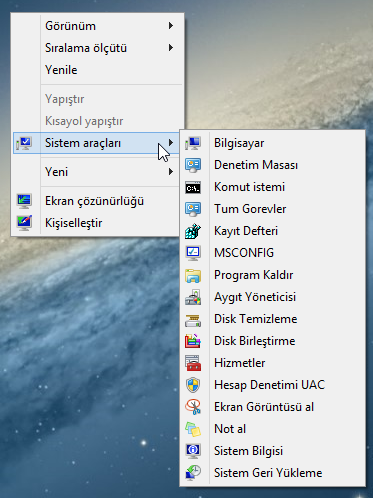
Yukarıdaki resimde verilen/gösterilen sağ komut varsyonları aşağıda verilmiştir. (TRWE_2012 Modifikasyonları)
Sistem Araçları Açılır Menüsü
Sistem_Araçları_Ekle;
Kod: Tümünü seç
Windows Registry Editor Version 5.00
[HKEY_CLASSES_ROOT\DesktopBackground\Shell\SystemTolls]
"MUIVerb"="Sistem Araçları"
"SubCommands"="CharacterMap;Computer;ControlPanel;DiskCleanup;DiskDefragmenter;PrivateCharacterEditor;ResourceMonitor;SystemInformation;SystemRestore;TaskScheduler;WindowsEasyTransferReports;WindowsEasyTransfer"
"icon"="imageres.dll,-149"
"Position"=-
[HKEY_LOCAL_MACHINE\SOFTWARE\Microsoft\Windows\CurrentVersion\Explorer\CommandStore\shell\CharacterMap]
@="Karakter Eşlem"
"icon"="charmap.exe"
[HKEY_LOCAL_MACHINE\SOFTWARE\Microsoft\Windows\CurrentVersion\Explorer\CommandStore\shell\CharacterMap\command]
@="charmap.exe"
[HKEY_LOCAL_MACHINE\SOFTWARE\Microsoft\Windows\CurrentVersion\Explorer\CommandStore\shell\Computer]
@="Bilgisayar"
"icon"="imageres.dll,-109"
[HKEY_LOCAL_MACHINE\SOFTWARE\Microsoft\Windows\CurrentVersion\Explorer\CommandStore\shell\Computer\command]
@="explorer.exe /e,::{20D04FE0-3AEA-1069-A2D8-08002B30309D}"
[HKEY_LOCAL_MACHINE\SOFTWARE\Microsoft\Windows\CurrentVersion\Explorer\CommandStore\shell\ControlPanel]
@="Denetim Masası"
"icon"="control.exe"
[HKEY_LOCAL_MACHINE\SOFTWARE\Microsoft\Windows\CurrentVersion\Explorer\CommandStore\shell\ControlPanel\command]
@="control.exe"
[HKEY_LOCAL_MACHINE\SOFTWARE\Microsoft\Windows\CurrentVersion\Explorer\CommandStore\shell\DiskCleanup]
@="Disk Temizleme"
"icon"="cleanmgr.exe"
[HKEY_LOCAL_MACHINE\SOFTWARE\Microsoft\Windows\CurrentVersion\Explorer\CommandStore\shell\DiskCleanup\command]
@="cleanmgr.exe"
[HKEY_LOCAL_MACHINE\SOFTWARE\Microsoft\Windows\CurrentVersion\Explorer\CommandStore\shell\DiskDefragmenter]
@="Disk Birleştirme"
"icon"="dfrgui.exe"
[HKEY_LOCAL_MACHINE\SOFTWARE\Microsoft\Windows\CurrentVersion\Explorer\CommandStore\shell\DiskDefragmenter\command]
@="dfrgui.exe"
[HKEY_LOCAL_MACHINE\SOFTWARE\Microsoft\Windows\CurrentVersion\Explorer\CommandStore\shell\PrivateCharacterEditor]
@="Özel Karakter Düzenleyicisi"
"icon"="eudcedit.exe"
[HKEY_LOCAL_MACHINE\SOFTWARE\Microsoft\Windows\CurrentVersion\Explorer\CommandStore\shell\PrivateCharacterEditor\command]
@="eudcedit.exe"
[HKEY_LOCAL_MACHINE\SOFTWARE\Microsoft\Windows\CurrentVersion\Explorer\CommandStore\shell\ResourceMonitor]
@="Kaynak İzleyici"
"icon"="wdc.dll,-108"
[HKEY_LOCAL_MACHINE\SOFTWARE\Microsoft\Windows\CurrentVersion\Explorer\CommandStore\shell\ResourceMonitor\command]
@="perfmon.exe /res"
[HKEY_LOCAL_MACHINE\SOFTWARE\Microsoft\Windows\CurrentVersion\Explorer\CommandStore\shell\SystemInformation]
@="Sistem Bilgisi"
"icon"="msinfo32.exe"
[HKEY_LOCAL_MACHINE\SOFTWARE\Microsoft\Windows\CurrentVersion\Explorer\CommandStore\shell\SystemInformation\command]
@="msinfo32.exe"
[HKEY_LOCAL_MACHINE\SOFTWARE\Microsoft\Windows\CurrentVersion\Explorer\CommandStore\shell\SystemRestore]
@="Sistem Geri Yükleme"
"icon"="rstrui.exe"
[HKEY_LOCAL_MACHINE\SOFTWARE\Microsoft\Windows\CurrentVersion\Explorer\CommandStore\shell\SystemRestore\command]
@="rstrui.exe"
[HKEY_LOCAL_MACHINE\SOFTWARE\Microsoft\Windows\CurrentVersion\Explorer\CommandStore\shell\TaskScheduler]
@="Görev Zamanlayıcı"
"icon"="miguiresource.dll,-600"
[HKEY_LOCAL_MACHINE\SOFTWARE\Microsoft\Windows\CurrentVersion\Explorer\CommandStore\shell\TaskScheduler\command]
@="mmc.exe /s taskschd.msc"
[HKEY_LOCAL_MACHINE\SOFTWARE\Microsoft\Windows\CurrentVersion\Explorer\CommandStore\shell\WindowsEasyTransferReports]
@="Windows Kolay Aktarım Raporları"
"icon"="imageres.dll,-147"
[HKEY_LOCAL_MACHINE\SOFTWARE\Microsoft\Windows\CurrentVersion\Explorer\CommandStore\shell\WindowsEasyTransferReports\command]
@="C:\\Windows\\system32\\migwiz\\postmig.exe"
[HKEY_LOCAL_MACHINE\SOFTWARE\Microsoft\Windows\CurrentVersion\Explorer\CommandStore\shell\WindowsEasyTransfer]
@="Windows Kolay Aktarım"
"icon"="imageres.dll,-147"
[HKEY_LOCAL_MACHINE\SOFTWARE\Microsoft\Windows\CurrentVersion\Explorer\CommandStore\shell\WindowsEasyTransfer\command]
@="C:\\Windows\\system32\\migwiz\\migwiz.exe"Kod: Tümünü seç
Windows Registry Editor Version 5.00
[-HKEY_CLASSES_ROOT\DesktopBackground\Shell\SystemTolls]
[-HKEY_LOCAL_MACHINE\SOFTWARE\Microsoft\Windows\CurrentVersion\Explorer\CommandStore\shell\CharacterMap]
[-HKEY_LOCAL_MACHINE\SOFTWARE\Microsoft\Windows\CurrentVersion\Explorer\CommandStore\shell\Computer]
[-HKEY_LOCAL_MACHINE\SOFTWARE\Microsoft\Windows\CurrentVersion\Explorer\CommandStore\shell\ControlPanel]
[-HKEY_LOCAL_MACHINE\SOFTWARE\Microsoft\Windows\CurrentVersion\Explorer\CommandStore\shell\DiskCleanup]
[-HKEY_LOCAL_MACHINE\SOFTWARE\Microsoft\Windows\CurrentVersion\Explorer\CommandStore\shell\DiskDefragmenter]
[-HKEY_LOCAL_MACHINE\SOFTWARE\Microsoft\Windows\CurrentVersion\Explorer\CommandStore\shell\PrivateCharacterEditor]
[-HKEY_LOCAL_MACHINE\SOFTWARE\Microsoft\Windows\CurrentVersion\Explorer\CommandStore\shell\ResourceMonitor]
[-HKEY_LOCAL_MACHINE\SOFTWARE\Microsoft\Windows\CurrentVersion\Explorer\CommandStore\shell\SystemInformation]
[-HKEY_LOCAL_MACHINE\SOFTWARE\Microsoft\Windows\CurrentVersion\Explorer\CommandStore\shell\SystemRestore]
[-HKEY_LOCAL_MACHINE\SOFTWARE\Microsoft\Windows\CurrentVersion\Explorer\CommandStore\shell\TaskScheduler]
[-HKEY_LOCAL_MACHINE\SOFTWARE\Microsoft\Windows\CurrentVersion\Explorer\CommandStore\shell\WindowsEasyTransferReports]
[-HKEY_LOCAL_MACHINE\SOFTWARE\Microsoft\Windows\CurrentVersion\Explorer\CommandStore\shell\WindowsEasyTransfer]Kod: Tümünü seç
Windows Registry Editor Version 5.00
; Düzenleyen: TRWE_2012 Or Velociraptor
; www.sordum.net/forum/
[HKEY_CLASSES_ROOT\DesktopBackground\Shell\Sistem]
"Icon"="imageres.dll,-109"
"MUIVerb"="Sistem"
"Position"="Bottom"
"SubCommands"=""
[HKEY_CLASSES_ROOT\DesktopBackground\Shell\Sistem\shell]
[HKEY_CLASSES_ROOT\DesktopBackground\Shell\Sistem\shell\001flyout]
"Icon"="imageres.dll,-27"
"MUIVerb"="Denetim Masası"
[HKEY_CLASSES_ROOT\DesktopBackground\Shell\Sistem\shell\001flyout\command]
@="rundll32.exe shell32.dll,Control_RunDLL"
[HKEY_CLASSES_ROOT\DesktopBackground\Shell\Sistem\shell\002flyout]
"Icon"="imageres.dll,-87"
"MUIVerb"="Program kaldır"
[HKEY_CLASSES_ROOT\DesktopBackground\Shell\Sistem\shell\002flyout\command]
@="rundll32.exe shell32.dll,Control_RunDLL appwiz.cpl,,0"
[HKEY_CLASSES_ROOT\DesktopBackground\Shell\Sistem\shell\003flyout]
"Icon"="DDORes.dll,-2143"
"MUIVerb"="Güç seçenekleri"
[HKEY_CLASSES_ROOT\DesktopBackground\Shell\Sistem\shell\003flyout\command]
@="rundll32.exe shell32.dll,Control_RunDLL powercfg.cpl,,1"
[HKEY_CLASSES_ROOT\DesktopBackground\Shell\Sistem\shell\004flyout]
"Icon"="imageres.dll,-166"
"MUIVerb"="Klasör seçenekleri"
[HKEY_CLASSES_ROOT\DesktopBackground\Shell\Sistem\shell\004flyout\command]
@="RunDll32.exe shell32.dll,Options_RunDLL 7"
[HKEY_CLASSES_ROOT\DesktopBackground\Shell\Sistem\shell\004flyout]
"Icon"="DDORes.dll,-2015"
"MUIVerb"="Ses ayarları"
[HKEY_CLASSES_ROOT\DesktopBackground\Shell\Sistem\shell\004flyout\command]
@="rundll32.exe shell32.dll,Control_RunDLL mmsys.cpl"
[HKEY_CLASSES_ROOT\DesktopBackground\Shell\Sistem\shell\systmzlllr]
"Icon"="imageres.dll,-114"
"MUIVerb"="Sistem Özellikleri"
"Position"="Bottom"
"SubCommands"=""
[HKEY_CLASSES_ROOT\DesktopBackground\Shell\Sistem\shell\systmzlllr\shell\001flyout]
"Icon"="accessibilitycpl.dll,-329"
"MUIVerb"="Donanım"
[HKEY_CLASSES_ROOT\DesktopBackground\Shell\Sistem\shell\systmzlllr\shell\001flyout\command]
@="rundll32.exe shell32.dll,Control_RunDLL sysdm.cpl,,2"
[HKEY_CLASSES_ROOT\DesktopBackground\Shell\Sistem\shell\systmzlllr\shell\002flyout]
"Icon"="accessibilitycpl.dll,-321"
"MUIVerb"="Gelişmiş"
[HKEY_CLASSES_ROOT\DesktopBackground\Shell\Sistem\shell\systmzlllr\shell\002flyout\command]
@="rundll32.exe shell32.dll,Control_RunDLL sysdm.cpl,,3"
[HKEY_CLASSES_ROOT\DesktopBackground\Shell\Sistem\shell\systmzlllr\shell\003flyout]
"Icon"="imageres.dll,-1022"
"MUIVerb"="Sistem Koruması"
[HKEY_CLASSES_ROOT\DesktopBackground\Shell\Sistem\shell\systmzlllr\shell\003flyout\command]
@="rundll32.exe shell32.dll,Control_RunDLL sysdm.cpl,,4"
[HKEY_CLASSES_ROOT\DesktopBackground\Shell\Sistem\shell\grvcbg]
"Icon"="imageres.dll,-80"
"MUIVerb"="Görev Çubuğu"
"Position"="Bottom"
"SubCommands"=""
[HKEY_CLASSES_ROOT\DesktopBackground\Shell\Sistem\shell\grvcbg\shell\001flyout]
"Icon"="imageres.dll,-80"
"MUIVerb"="Görev Çubuğu ayarları"
[HKEY_CLASSES_ROOT\DesktopBackground\Shell\Sistem\shell\grvcbg\shell\001flyout\command]
@="RunDll32.exe shell32.dll,Options_RunDLL 1"
[HKEY_CLASSES_ROOT\DesktopBackground\Shell\Sistem\shell\grvcbg\shell\002flyout]
"Icon"="imageres.dll,-5354"
"MUIVerb"="Atlama Listeleri"
[HKEY_CLASSES_ROOT\DesktopBackground\Shell\Sistem\shell\grvcbg\shell\002flyout\command]
@="RunDll32.exe shell32.dll,Options_RunDLL 3"
[HKEY_CLASSES_ROOT\DesktopBackground\Shell\Sistem\shell\grvcbg\shell\003flyout]
"Icon"="imageres.dll,-5340"
"MUIVerb"="Bildirim Alanı simgeleri"
[HKEY_CLASSES_ROOT\DesktopBackground\Shell\Sistem\shell\grvcbg\shell\003flyout\command]
@="RunDll32.exe shell32.dll,Options_RunDLL 5"
[HKEY_CLASSES_ROOT\DesktopBackground\Shell\Sistem\shell\grvcbg\shell\004flyout]
"Icon"="netcenter.dll,-18"
"MUIVerb"="Sistem Simgeleri"
[HKEY_CLASSES_ROOT\DesktopBackground\Shell\Sistem\shell\grvcbg\shell\004flyout\command]
@="RunDll32.exe shell32.dll,Options_RunDLL 4"Kod: Tümünü seç
Windows Registry Editor Version 5.00
; Düzenleyen: Velociraptor Or TRWE_2012
; Site:www.sordum.net/forum/
[-HKEY_CLASSES_ROOT\DesktopBackground\Shell\Sistem]TRWE_2012
Düzce_Akçakoca_2017